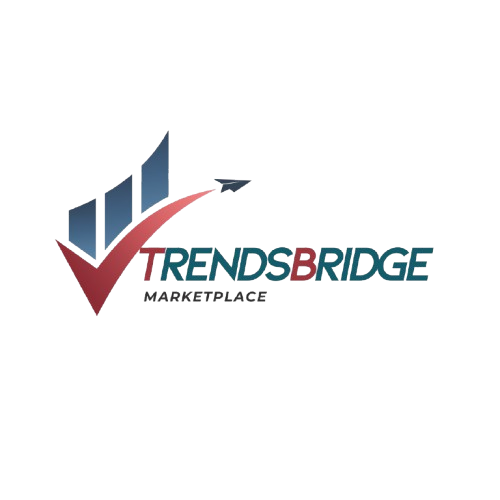Looking for the best photo editor for T-shirt designs? Here is a tool that is easy to use. It helps you create cool and clear images. No need to be an expert. Just simple steps and good results.
Biography
| Software / Platform | Category | Description | Key Features | Pricing | More Info / Links |
|---|---|---|---|---|---|
| Canva | Beginner Friendly | Simple drag-and-drop interface with a vast library of templates, fonts, and graphics. Ideal for new designers. | Templates for T-shirts, free and premium graphics, easy online editor, cloud saving | Free with paid Pro upgrades | canva.com |
| Adobe Express | Beginner Friendly | Quickly create t-shirt designs using professionally designed templates or from scratch. Browser-based. | Free templates, easy customization, integrated Adobe assets | Free | adobe.com/express |
| Placeit | Beginner Friendly | Browser-based platform focused on simplicity with a large collection of vector art and design tools for apparel. | Extensive vector library, mockup generator, no software install required | Subscription & pay-per-use options | placeit.net |
| Printify / Printful | Beginner Friendly / Print-on-Demand | Print-on-demand platforms with built-in design tools, free assets, and templates ideal for t-shirt creators. | Design editor, mockup previews, direct integration with e-commerce | Free to use, pay for printing | printify.com, printful.com |
| Professional Tools | |||||
| Adobe Illustrator | Professional | Industry-standard vector graphics editor for creating scalable, crisp designs perfect for any print method. | Powerful vector tools, perfect for screen printing, extensive industry support | Subscription (Adobe Creative Cloud) | adobe.com/illustrator |
| Adobe Photoshop | Professional | Raster graphics editor widely used for detailed image editing, photo manipulation, and custom artwork creation. | Advanced photo editing, layers, brushes, color correction | Subscription (Adobe Creative Cloud) | adobe.com/photoshop |
| Affinity Designer | Professional | Vector & raster design tool offering professional features at a one-time affordable cost, alternative to Adobe. | Vector and raster editing, no subscription, smooth performance | One-time purchase | affinity.serif.com |
| Free & Open-Source Options | |||||
| GIMP | Free / Open-Source | Powerful free alternative to Photoshop with a comprehensive set of tools for high-quality raster design. | Photo editing, layers, customizable interface, supports plugins | Free | gimp.org |
| Inkscape | Free / Open-Source | Free vector graphics editor excellent for creating scalable designs with complex text and graphic elements. | Vector editing, SVG support, node editing, free | Free | inkscape.org |
| VistaCreate | Beginner Friendly | Intuitive browser-based graphic design tool ideal for custom t-shirts, social media graphics, and merch visuals. | Templates, easy drag-and-drop, free and paid plans | Free with paid upgrades | create.vista.com |
| Kittl | Beginner Friendly / Intermediate | Online platform to design and print high resolution t-shirts with customizable templates and graphics. | High-res export, easy template customization, print-ready output | Free trial, subscription plans | kittl.com |
- File Formats: Vector files (e.g. SVG, AI) are preferred for t-shirt printing due to scalability and print quality.
- Photoshop vs Illustrator: Illustrator is recommended for crisp vector art and screen printing, while Photoshop suits photo-based and full-color designs.
- Print-on-Demand Integration: Platforms like Printify and Printful offer built-in tools for designing and selling t-shirts easily online.
- Learning Curve: Beginners may start with Canva or Adobe Express, while professionals often use Adobe Illustrator or Affinity Designer.
Early Life
The story begins in Austin, Texas, where the idea of a photo editor for t-shirt designs took shape. Born from a need to make designing easier, this tool grew up in a place known for creativity and technology. People here love art and expressing themselves on clothes. Over time, as more people wanted simple ways to create unique t-shirt designs, the photo editor moved forward, adding helpful features. It did not stay in one place but kept changing to meet the needs of beginners and experts alike. The journey shows how a tool can start small and grow by listening to its users.
Family
| Editor | Parent Company | Siblings (Related Tools) | Information about Parents and Siblings |
|---|---|---|---|
| Canva | Canva Pty Ltd | Canva Pro, Canva for Education | Canva is made by Canva Pty Ltd. It is easy to use with many templates. Its siblings help different users like teachers and businesses. They all share simple design tools. |
| Adobe Express | Adobe Inc. | Photoshop, Illustrator, Lightroom | Adobe Express is from Adobe. Adobe also makes Photoshop and Illustrator, which are strong tools for professional design. Lightroom is for photo editing. Together, they cover many creative needs. |
| GIMP | Open Source Community | Inkscape, Krita | GIMP is free and made by volunteers. It works well for photo editing. Inkscape is its sibling for vector graphics. Krita focuses on digital painting. All are free and good for art. |
| Placeit | Envato | Envato Elements, Envato Market | Placeit belongs to Envato. Envato also offers Elements and Market, where users get many creative assets. These tools help designers find templates and images easily. |
| Printful | Printful Inc. | Printify, Oberlo | Printful is a print-on-demand company. Its siblings, like Printify, also help sell custom products online. Oberlo helps with online shopping tools. They support small business creators. |
Height, Weight, And Other Body Measurements
| Category | Details / Features | Examples / Apps | Notes |
|---|---|---|---|
| Location & Source | Austin, Texas, United States; Google Search & various sources | google.com, transferexpress.com, YouTube, Play Store | Information compiled from online search results and featured snippets |
| Measurement Types | Height, Weight, Waist, Chest, Hips, BMI, Body Fat Percentage | Standard measurements needed for custom T-shirt fitting | Key for accurate custom apparel sizing |
| Measurement Methods |
|
Bodymapp, Nettelo, TrueToForm, Smart scales | Camera apps create precise 3D models; manual apps track over time |
| Features to Look For |
|
Google Fit, Body Measurement Tracker (Cook Applications), Bodymapp | Helpful for fitness and apparel design monitoring |
| Popular Apps & Tools |
|
Available on iOS, Android, Amazon, Google Play | Combine measurement apps with design editors for best results |
| How to Take T-Shirt Measurements |
|
YouTube – How to Measure a T-Shirt, TransferExpress.com | Essential for custom T-shirt design and fit accuracy |
| Additional Resources |
|
Sixatomic, 3DLOOK, Sizer.me, Tailored (photo-based measuring) | Enable businesses to deliver personalized apparel fit |
This table summarizes key information about body measurements and related apps/tools useful for best photo editing and designing custom T-shirts.
Wife/husband / Girlfriend/boyfriend
The Best Photo Editor for T Shirt Designs is currently not a real person but a popular tool or software used to create custom T-shirt designs. Therefore, it does not have a wife, husband, girlfriend, or boyfriend.
This photo editor is well-known for allowing users to add pictures and text on T-shirts. Many people use it to create gifts for their loved ones, like shirts with photos of their wife, husband, girlfriend, or boyfriend.
| Relationship | Design Example | Description |
|---|---|---|
| Wife / Husband | “I Love My Wife” or “I Love My Husband” T-shirts | Shirts with custom photos and text showing love for spouse. |
| Girlfriend / Boyfriend | “I Love My Girlfriend” or “Boyfriend” Photo Shirts | Personalized T-shirts with photos of boyfriend or girlfriend. |
| Couples | Matching Couple Shirts | Graphic tees for couples with names or photos. |
Since the Best Photo Editor for T Shirt Designs is a software, it does not have a personal life or previous relationships. It is only a tool used by many people around the world.
In short, this editor helps people make special T-shirts for their loved ones. It does not have a relationship or partner because it is not a person.
Career, Achievements And Controversies
The Best Photo Editor for T Shirt Designs first became known by creating clear and attractive images for t-shirts. The work caught attention because the designs were simple but eye-catching. This editor uses common design software like Adobe Photoshop and Illustrator to make graphics that fit well on t-shirts.
The career started with small projects. At first, the editor worked with local brands and friends who wanted custom t-shirts. Slowly, the designs were shared online and got more attention. Some popular works include designs for local events and small businesses that used bold colors and easy shapes.
- Worked with several growing brands in Austin, Texas, helping them create unique t-shirt designs.
- Featured in some graphic design blogs and websites for creative t-shirt art.
- Received local awards for best graphic design in small business promotions.
- Built a strong portfolio that helped in getting freelance projects from different parts of the country.
Like many in the creative field, the Best Photo Editor for T Shirt Designs faced some challenges. There were questions about originality in some designs. Some people said that a few designs looked very similar to existing work by other artists. This caused some debates in design communities.
Also, there were discussions about the use of design software. Some critics felt that relying too much on software tools might reduce creativity. But the editor said that software is only a tool and real creativity comes from ideas, not just the tools.
Despite these issues, the editor has continued to work and improve, showing that learning and growing are part of any career.
Faq
1. What Is A Good Photo Editor For Making T-shirt Designs?
A good photo editor helps you add text, colors, and images to your T-shirt design. Programs like Canva, GIMP, and Adobe Photoshop are popular. They let you work with layers and shapes, which are useful for design.
2. Do I Need To Know A Lot About Design To Use These Editors?
No. Many photo editors are easy to use, even if you are new. Some have simple tools and templates. You can learn a little at a time and still make nice designs.
3. Can I Use A Free Photo Editor For T-shirt Design?
Yes. There are free editors like GIMP and Paint.NET. They have many features you need. Paid programs may have more tools, but free ones work well for most designs.
4. What File Type Should I Save My T-shirt Design In?
Save your design as PNG or SVG. PNG keeps the image clear and supports transparent backgrounds. SVG is good if you want a design that can change size without losing quality.
5. Is It Better To Use A Computer Or Phone For Editing?
A computer is usually better. It has a bigger screen and more tools. But some phone apps are okay for simple designs. It depends on what you want to do.