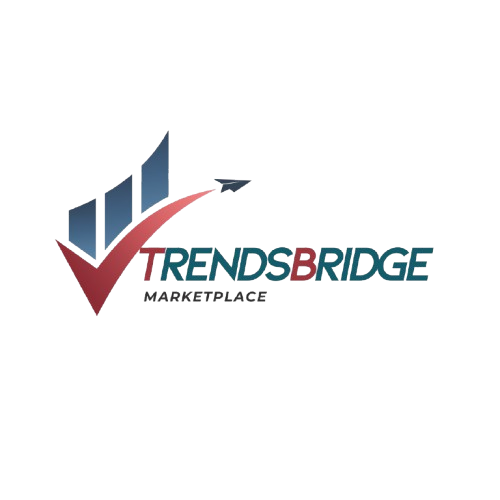Are you ready to create your own unique T-shirt in Roblox and stand out from the crowd? Making a Roblox T-shirt is easier than you think, and you don’t need any special skills to get started.
Imagine wearing your own design or sharing it with friends—it’s a fun way to express yourself in the game. In this guide, you’ll discover simple steps to design, upload, and customize your very own Roblox T-shirt. Keep reading, and soon you’ll be crafting shirts that get noticed!
Getting Started With Roblox T-shirts
Making Roblox T-shirts is a fun way to express creativity. It allows players to design clothes for their avatars. Getting started is easy. This section shows the first steps to create your own Roblox T-shirt.
Follow these simple steps to begin your Roblox clothing journey. Understanding the basics helps you create cool designs quickly. No special skills needed at the start.
Creating A Roblox Account
You need a Roblox account to make T-shirts. Visit the Roblox website and sign up. Choose a username and password. Enter your birth date and gender. Then, click the sign-up button. Verify your email for extra security. An account lets you access all Roblox features.
Navigating The Avatar Shop
The Avatar Shop is where players buy and sell clothes. Find it on the Roblox homepage menu. Use the search bar to explore T-shirts. Look at popular designs for ideas. You can also check free items to get started. The shop helps you see what works in Roblox fashion.
Roblox Shirt Templates
Templates guide you in designing T-shirts correctly. Roblox provides official shirt templates for download. These templates show where to place colors and patterns. Open the template in any image editor. Add your design inside the template lines. Save your work as a PNG file. Upload the file on Roblox to create your shirt.

Credit: www.youtube.com
Design Tools And Software
Creating a Roblox T-shirt starts with choosing the right design tools. These tools help you bring your ideas to life. You can use different software depending on your skill level and the type of design you want. Some tools are free and easy to use. Others offer more features for detailed work. Understanding these options helps you pick the best one for your project.
Using Roblox Studio
Roblox Studio is the official tool for creating Roblox content. It has built-in features for designing T-shirts. You can create basic shapes and add colors quickly. It also lets you upload your own images to use as textures. Roblox Studio is free and works well for beginners. It connects directly to your Roblox account for easy uploading.
Popular Graphic Design Software
Graphic design software like Adobe Photoshop and GIMP offer powerful tools. You can create detailed images with layers, effects, and text. Photoshop is paid but very popular among designers. GIMP is a free alternative that works on many computers. These programs allow you to design custom T-shirts with precision. They support many file formats suitable for Roblox uploads.
Free Online Design Tools
Online tools like Canva and Pixlr provide easy design options without installing software. These tools have simple drag-and-drop features. You can add images, text, and backgrounds quickly. Canva offers many templates to start from. Pixlr is more like traditional design software but runs in your browser. These tools are great for beginners and fast projects.
Designing Your Custom T-shirt
Designing your custom T-shirt in Roblox is a fun and creative process. It lets you show your style and make your avatar unique. This section guides you through simple steps to create a great design. You will learn how to pick colors, add text and images, and make your design stand out.
Choosing Colors And Themes
Select colors that match your style. Bright colors catch the eye, while soft colors give a calm look. Pick a theme like sports, nature, or fantasy to guide your design. Keep colors simple and not too many. This helps your shirt look clean and clear.
Adding Text And Graphics
Use short words or phrases for your text. Make sure the font is easy to read. Place text where it fits well on the shirt. Add graphics like logos or symbols to show your interests. Use images that are not too big or too small. Balance text and graphics for a nice look.
Tips For Eye-catching Designs
Use contrast between colors to make your design pop. Avoid clutter by leaving some empty space. Test your design on different backgrounds. Keep details simple so they are visible on the avatar. Preview your shirt before saving it to check how it looks.

Credit: kalitheatre.co.uk
Uploading Your T-shirt To Roblox
Uploading your T-shirt design to Roblox is the next step after creating it. This step lets you share your design with other players. You can also earn Robux by selling your T-shirt. The process is simple but needs careful attention to details.
Saving The Design Correctly
Save your T-shirt design as a PNG file. This format keeps the quality high and supports transparency. Name your file clearly. Avoid spaces or special characters in the file name. Keep the image size within Roblox’s limits, usually 512×512 pixels. This size ensures your design uploads without errors.
Uploading Process
Go to the Roblox website and log in to your account. Click on “Create” at the top of the page. Select “Shirts” or “T-shirts” from the menu. Click on “Choose File” and find your saved PNG design. Upload the file and give your T-shirt a clear name. Hit the “Upload” button to finish. Wait for Roblox to review your design. This can take a few minutes or longer.
Setting Prices And Selling
After approval, you can set a price for your T-shirt. Go to the “Create” section again and find your uploaded item. Click the gear icon and select “Configure.” Turn on “Sale” and enter your price in Robux. Save your changes. Promote your design to attract buyers. Remember, only Roblox Premium members can sell items.
Troubleshooting Common Issues
Troubleshooting common issues is part of making a great Roblox T-shirt. Problems can stop your design from uploading or being accepted. Knowing how to fix these helps you save time and effort. It also improves your chances of success.
Design Rejection Reasons
Roblox rejects designs for many reasons. Some designs break the rules. These include copyrighted images or inappropriate content. Low-quality images may also cause rejection. Designs with unclear or blurry pictures can get denied. Text that is hard to read also causes problems. Understanding these reasons helps you create better designs.
Fixing Upload Errors
Upload errors happen often. They occur due to bad internet connections or large file sizes. Roblox also limits the file type and size you can upload. Check your internet and try again. Make sure your file is PNG or JPG. Resize the image if it is too big. Clear your browser cache to fix loading issues.
Improving Design Quality
Good design quality boosts your chances of approval. Use clear and simple images. Avoid too many colors or small details. Bright colors help your design stand out. Use easy-to-read fonts for any text. Test your design on different screen sizes. This ensures it looks good everywhere.

Credit: www.youtube.com
Promoting And Sharing Your T-shirt
Creating a Roblox T-shirt is just the first step. Promoting and sharing your design helps others see and use it. It can make your T-shirt popular in the Roblox community. A good promotion plan spreads your work to many players.
Using Social Media
Social media sites are great places to show your T-shirt. Share pictures and links on platforms like Twitter, Instagram, and Facebook. Post often to keep your followers interested. Use simple captions that explain your design. Engage with people who comment or ask questions. This builds a friendly and active audience.
Collaborating With Roblox Groups
Join Roblox groups that match your T-shirt style or theme. Share your design with group members and ask for feedback. Some groups allow members to wear or sell each other’s clothes. Working with groups can increase your T-shirt’s visibility. Group support helps spread your design faster.
Marketing Tips
Use clear and attractive images of your T-shirt. Show it on different Roblox avatars for variety. Write simple descriptions that explain what makes your design special. Offer limited-time sales or discounts to attract buyers. Respond quickly to questions and thank people for support. Consistent effort helps your T-shirt reach more players.
Frequently Asked Questions
How Do I Create A T-shirt Design For Roblox?
Use image editing software to create a 512×512 pixel design. Save it as a PNG file. Upload it to Roblox under the “Create” tab, then select “Shirts” and follow the prompts to publish.
What Image Size Is Best For Roblox T-shirts?
Roblox recommends a 512×512 pixel image size for T-shirts. This size ensures your design looks clear and fits perfectly on the avatar. Use PNG format for better quality and transparency support.
Can I Sell My Roblox T-shirt Designs?
Yes, you can sell T-shirt designs on Roblox if you have a Premium membership. Set a price during the upload process. Earnings come from players who buy your design in the catalog.
How Much Does It Cost To Upload A Roblox T-shirt?
Uploading a T-shirt design costs 10 Robux. This fee applies each time you upload a new shirt. Make sure your design is ready before uploading to avoid extra charges.
Conclusion
Creating a Roblox T-shirt is simple and fun. You just need a good design and basic tools. Follow the steps carefully to make your own shirt. You can share your design with friends and the Roblox community. Keep practicing to improve your skills.
Making T-shirts helps you enjoy Roblox even more. Try different styles and colors to find what you like best. Now, start creating and show your unique style in Roblox!