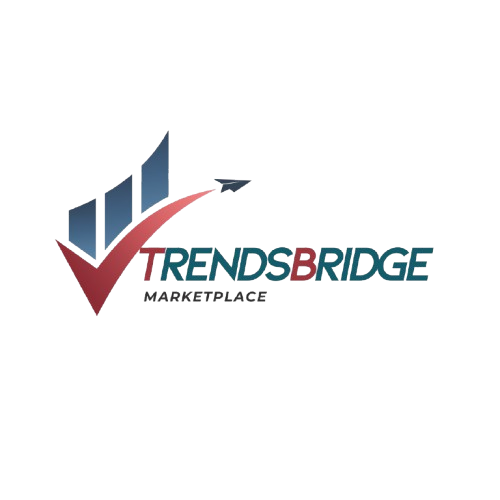Are you ready to create your own custom-designed t-shirts that stand out? Printing silkscreen t-shirts is a fun and rewarding way to bring your ideas to life.
Whether you want to start a small business, make personalized gifts, or just express your creativity, learning the silkscreen printing process puts the power in your hands. In this guide, you’ll discover simple steps and insider tips that make printing your own t-shirts easier than you think.
Keep reading, and soon you’ll be turning plain shirts into eye-catching art that everyone will want to wear.
Choosing The Right Materials
Choosing the right materials is key to good silkscreen printing. The fabric, ink, and tools affect the final look and feel of your T-shirt. Using quality materials helps your design last longer and look sharper. Here is how to pick the best options for your project.
Selecting T-shirt Fabric
Choose a fabric that holds ink well. Cotton is a popular choice because it absorbs ink easily. It feels soft and comfortable to wear. Blends like cotton-polyester mix can also work but may affect ink brightness. Avoid very thin or stretchy fabrics as they can cause printing problems. A smooth surface helps create clear prints.
Picking Screen Printing Ink
Use ink made for fabric printing. Water-based ink is easy to clean and feels soft on shirts. It works well on light and dark fabrics. Plastisol ink sits on top of fabric and gives bright, bold colors. It needs heat to cure but lasts longer. Choose ink color based on your design and shirt color for best results.
Essential Tools And Supplies
Gather all tools before you start. You need a screen frame with mesh, squeegee, and a stencil of your design. Tape and emulsion help block unwanted areas on the screen. A heat source like a flash dryer or iron cures the ink. Also, have cleaning supplies ready to wash screens after printing.
Preparing Your Design
Preparing your design is the first step in silkscreen T-shirt printing. It sets the stage for clear, sharp prints. This process involves creating a suitable image, transferring it to the screen, and making a stencil. Each step needs care to get the best results.
Good preparation saves time and materials. It helps avoid mistakes during printing. Focus on each part of the process to create a strong foundation for your project.
Creating A Print-ready Image
Start by designing your artwork on a computer. Use simple shapes and clear lines. Avoid too many colors for easier printing. Save your design in a high-resolution format like PNG or PDF. Ensure the background is transparent if needed. This makes the printing process smoother and the final print cleaner.
Transferring Design To Screen
Print your design on a transparent film. Place the film on the silkscreen mesh carefully. Align it properly to avoid misprints. Use tape to hold the film in place. This step prepares your screen for the next stage. Precision here leads to better print quality.
Making The Emulsion Stencil
Coat the screen with a light-sensitive emulsion in a dark room. Spread it evenly for a smooth layer. Let the emulsion dry completely in the dark. Place the screen with your design under a strong light source. The light hardens the emulsion except where the design blocks it. Wash the screen with water to remove unhardened emulsion. The design area becomes clear, forming a stencil for printing.
Setting Up The Screen Printing Station
Setting up the screen printing station is the first step to successful t-shirt printing. A well-organized workspace helps you work faster and get better results. Prepare your tools and materials carefully. Clear space and good lighting are important for accuracy.
Follow these steps to create an efficient screen printing station. Each part plays a key role in the printing process.
Assembling The Screen Frame
Start by assembling the screen frame securely. Attach the mesh screen tightly to avoid wrinkles. Use clamps or staples to hold the fabric in place. A firm screen gives sharp, clean prints. Check the screen tension before use. Loose screens cause blurry images.
Aligning The T-shirt And Screen
Place the t-shirt flat on the work surface. Smooth out all wrinkles to prevent print errors. Position the screen carefully on the shirt. Make sure the design lines up correctly. Use tape or pins to hold the screen steady. Proper alignment saves time and reduces mistakes.
Choosing The Right Work Surface
Pick a flat, sturdy surface for printing. The surface should be smooth and easy to clean. Avoid uneven or soft tables that cause problems. A large work area helps handle different t-shirt sizes. Cover the surface with plastic or paper to protect it. A good work surface supports quality and speed.

Credit: permaset.com.au
Printing The T-shirt
Printing the t-shirt is the heart of the silkscreen process. This step puts your design onto the fabric. It takes patience and care to get a clean print. Each move affects the final look. Follow the steps closely for the best results.
Applying Ink Evenly
Start by placing the screen on the t-shirt smoothly. Pour a small amount of ink at the top of the screen. Spread the ink with light pressure. Move the ink slowly to cover the design. Avoid pressing too hard to stop ink from bleeding. A smooth, even layer makes the print sharp and clear.
Using The Squeegee Correctly
Hold the squeegee at a 45-degree angle. Push the ink down with steady pressure. Pull the squeegee across the screen in one smooth motion. Lift the screen carefully after each pass. Clean the squeegee between prints to avoid smudges. The right technique helps the ink pass through the screen evenly.
Tips For Multiple Color Prints
Print one color at a time. Let each color dry before adding the next. Align the screen carefully for each color layer. Use registration marks to keep the design in place. Patience is key to avoid mixing or blurring colors. This method creates bright, detailed multi-color designs.
Curing And Finishing The Print
Curing and finishing the print is a key step in silkscreen t-shirt printing. It makes the design last longer and look better. Proper curing fixes the ink to the fabric. Finishing protects the print during washing and wearing.
This stage helps the colors stay bright and stops the ink from cracking. It also improves the feel of the print on the shirt. Skipping curing or finishing can ruin your hard work.
Drying Techniques
Drying removes moisture from the ink before heat setting. Air drying is a simple method. Let the shirts sit in a clean, dry area for several hours. Avoid stacking shirts to prevent smudging.
Using a fan speeds up drying. Some use conveyor dryers or flash dryers for faster results. These tools blow hot air over the print, drying it evenly and quickly.
Heat Setting Methods
Heat setting cures the ink, making it stick well to the fabric. A heat press is a common tool. Set the temperature around 320°F (160°C) and press for 15 seconds.
An iron can work too. Place a cloth over the print and press with the iron for 3 to 5 minutes. Use a consistent temperature and pressure for best results.
Oven curing is another option. Place the shirts on a clean tray and heat at 320°F for 10 minutes. Avoid overheating to prevent fabric damage.
Washing And Care Instructions
Proper washing extends the life of the print. Turn shirts inside out before washing. Use cold water and mild detergent to protect the ink.
Avoid bleach and strong chemicals. Wash with similar colors to prevent color transfer. Tumble dry on low or hang dry to keep prints intact.
Iron on the reverse side only. Do not dry clean or use harsh treatments. These steps keep your silkscreen prints bright and durable.

Credit: digthiswayrecords.bandcamp.com
Troubleshooting Common Issues
Printing silkscreen t-shirts can bring some common problems. These issues can affect the quality of your prints. Knowing how to fix these problems saves time and material. Here are some simple ways to troubleshoot common silkscreen printing problems.
Fixing Ink Smudges
Ink smudges happen when the ink does not dry fast enough. Pressing or moving the shirt too soon can cause smears. Use a faster-drying ink to reduce smudging. Make sure the screen is not overloaded with ink. Let each layer dry completely before adding another.
Dealing With Blurry Prints
Blurry prints show unclear or fuzzy designs. This problem often comes from poor screen alignment. Check that the screen is tight and properly placed. Use a higher mesh screen for fine details. Avoid pressing too hard during printing to keep edges sharp.
Screen Cleaning Tips
Clean screens help keep prints clear and sharp. Rinse screens immediately after use with water. Use a gentle screen cleaner to remove ink residue. Avoid harsh scrubbing, which can damage the mesh. Store screens in a dry place to prevent clogging and damage.

Credit: noticerecordings.bandcamp.com
Frequently Asked Questions
What Materials Are Needed For Silkscreen T-shirt Printing?
You need a screen frame, stencil, squeegee, fabric ink, and blank T-shirts. Additional items include a light source and emulsion for stencil creation. These materials ensure precise and durable prints on T-shirts using the silkscreen method.
How Do You Prepare A Screen For Printing T-shirts?
Coat the screen with emulsion evenly in a dark room. Let it dry completely, then expose it to light with your design. Wash the screen to remove unexposed emulsion, revealing the stencil for printing.
What Type Of Ink Works Best For Silkscreen Printing?
Use plastisol or water-based inks specifically designed for fabric printing. Plastisol inks offer vibrant colors and durability, while water-based inks provide a softer feel and are eco-friendly. Choose ink based on your desired finish and fabric type.
How Can I Avoid Common Silkscreen Printing Mistakes?
Ensure proper screen tension, correct ink consistency, and even squeegee pressure. Clean screens thoroughly between uses and align designs accurately. Practicing these steps reduces smudges, misprints, and ink bleeding on T-shirts.
Conclusion
Printing silkscreen t-shirts is a fun and creative process. It lets you make unique designs that last long. You only need a few tools and some practice. Start with simple designs to build your skills. Remember to clean your screen after each use.
This helps keep your prints clear and sharp. Keep experimenting and enjoy making your own t-shirts. It’s a great way to express yourself and share your art. Try it today and see how easy it can be!