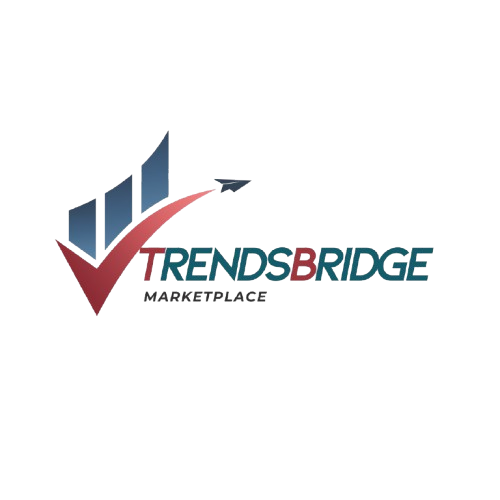Looking to create eye-catching T-shirt designs that stand out? The right photo editor can make all the difference in bringing your ideas to life with ease and precision.
Whether you’re a beginner or a pro, finding a tool that fits your style and skill level is key. You’ll discover the best photo editor for T-shirt designs that will help you craft stunning graphics quickly and effortlessly. Get ready to unlock your creativity and make your designs unforgettable!

Top Features For T-shirt Design
Designing T-shirts needs special tools. The best photo editors have features that help create clear, sharp designs. These features make the design process easier and improve the final look of your T-shirt. Understanding these top features helps choose the right editor for your needs.
Layer Management
Layer management allows you to work on different parts of your design separately. You can move, edit, or hide layers without affecting others. This makes editing simple and keeps your work organized. It also helps in fixing mistakes quickly and adding complex details easily.
Vector Support
Vector support lets you create designs that stay sharp at any size. Unlike pixel images, vector graphics do not lose quality when scaled. This is important for T-shirts, where designs may need to be resized for printing. Vector tools help in drawing clean lines and shapes, perfect for logos and text.
Color Control
Color control gives you the power to choose and change colors easily. You can pick exact shades and apply them across your design. Good color tools also offer options for gradients and transparency. This helps in creating vibrant and eye-catching T-shirt designs.
Typography Tools
Typography tools help you add text with style. You can choose fonts, sizes, and spacing to fit your design. These tools also allow you to curve or bend text around shapes. Clear text is key for T-shirts, especially for slogans or brand names.
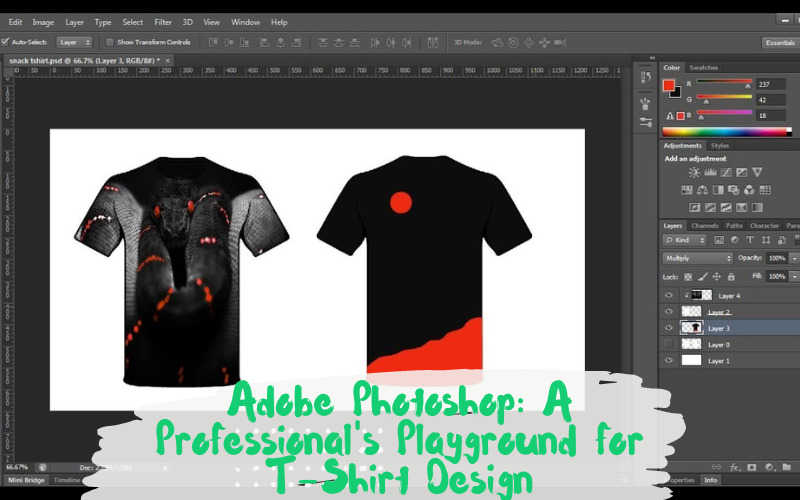
Best Free Photo Editors
Free photo editors are great tools for t-shirt design. They let you create and edit images without spending money. These editors offer many features that help make your design stand out. You can use layers, filters, and text easily. They work well for beginners and those with some experience.
Gimp
GIMP is a powerful free photo editor. It has many tools like those in paid software. You can work with layers and masks to create detailed designs. It supports many file types and plugins. GIMP is open source, so it gets regular updates. It suits users who want control over their design.
Canva
Canva is simple and user-friendly. It has many templates for t-shirt designs. You can drag and drop elements to build your design quickly. Canva offers free photos and fonts to use. It works well for beginners who want fast results. You can save your design in various formats.
Pixlr
Pixlr runs in your web browser. No need to download software. It has basic and advanced editing tools. You can adjust colors, add text, and use filters. Pixlr supports layers for more complex designs. It is good for quick edits and creative work. The interface is clean and easy to use.
Premium Tools For Professionals
Premium tools for professional t-shirt design offer powerful features. They help create detailed and high-quality designs. These tools support various file types and color modes. Professionals need precise control over shapes, colors, and layers. The right editor speeds up the workflow and improves output quality. Here are some top choices for expert designers.
Adobe Photoshop
Adobe Photoshop is a top choice for photo editing and design. It offers advanced tools for image manipulation and effects. Layer management helps create complex designs easily. Photoshop supports high-resolution files for print quality. Its brushes and filters allow creative and unique effects. Professionals use Photoshop for detailed edits and color correction.
Coreldraw
CorelDRAW is popular for vector graphic design. It provides precise drawing tools to create smooth shapes. The software supports multiple page layouts and color profiles. CorelDRAW includes powerful text tools for custom typography. It exports in many formats suitable for printing. This tool is ideal for sharp and scalable t-shirt designs.
Affinity Designer
Affinity Designer is a cost-effective alternative to expensive software. It offers both vector and raster design modes. The interface is user-friendly and fast. Affinity Designer has precise pen tools and color controls. It supports real-time effects and unlimited layers. Many professionals use it for high-quality, detailed t-shirt graphics.
Mobile Apps For On-the-go Editing
Editing T-shirt designs on mobile devices lets you work anytime. Mobile apps give tools for quick changes and creative ideas on the move. These apps have user-friendly features that suit beginners and pros alike. They help you adjust colors, add text, or apply effects with ease. Below are some popular mobile apps for T-shirt design editing.
Snapseed
Snapseed offers many tools to enhance images quickly. It has simple controls for brightness, contrast, and saturation. You can crop or rotate your T-shirt design with one tap. Snapseed supports layers, so you can add text or graphics easily. The app works offline, making it handy anywhere.
Adobe Photoshop Express
Adobe Photoshop Express brings powerful editing to your phone. It has filters and effects tailored for creative projects. You can remove blemishes or unwanted spots from your design. The app allows adding borders and text with various fonts. Photoshop Express saves files in high quality for printing.
Picsart
PicsArt combines photo editing with drawing tools. It offers stickers, clipart, and fonts for T-shirt designs. You can blend images and create unique layouts quickly. The app also includes collage makers and background removers. PicsArt supports sharing your work on social media easily.
Tips To Maximize Creativity
Creativity is key for eye-catching T-shirt designs. Using the right photo editor helps bring your ideas to life. Simple tricks boost your design skills and make your work stand out.
Using Templates
Templates save time and guide your design process. They offer ready-made layouts to start quickly. Pick a template that fits your T-shirt style. Change colors, text, and images to match your theme. Templates give structure and space for your own ideas.
Customizing Graphics
Change graphics to make your design unique. Adjust shapes, sizes, and colors easily. Combine different graphics to create new looks. Use layers to move parts without changing the whole image. Custom graphics show your personal touch.
Experimenting With Effects
Try effects like shadows, glows, and textures. Effects add depth and interest to flat designs. Use filters to change the mood or style. Don’t overdo effects; keep the design clear. Testing effects helps find what fits best.

Choosing The Right Tool For You
Choosing the right photo editor for T-shirt designs is important. The tool you pick affects your work quality and speed. It depends on many things. Knowing what fits your needs helps you create better designs. Here are key points to think about.
Skill Level Consideration
Beginner? Choose simple editors with easy controls. These tools have clear menus and guides. Experienced users can try advanced software. These offer more features and settings. Match the tool to your skill. Avoid tools too hard or too basic. This keeps design work smooth and fun.
Budget Factors
Photo editors range from free to costly. Free versions work for small projects. Paid tools give more options and support. Set a budget before choosing. Pick a tool that fits your price. Think about long-term use too. Sometimes spending a little saves time and effort.
Project Requirements
Think about your design needs. Do you want simple edits or complex effects? Some tools handle text and shapes well. Others work better with photos and layers. Check if the editor supports T-shirt print formats. Fast exporting helps meet deadlines. Choose one that suits your project style.
Frequently Asked Questions
What Is The Best Photo Editor For T-shirt Designs?
The best photo editor offers easy-to-use tools, high-quality output, and T-shirt template support. Popular choices include Adobe Photoshop, Canva, and GIMP for creative control and professional results.
Which Features Matter Most In T-shirt Design Editors?
Key features include layer support, transparency options, vector graphics, and color management. These ensure precise and vibrant designs that print well on fabric.
Can Beginners Use Photo Editors For T-shirt Design?
Yes, many editors like Canva and Pixlr are beginner-friendly. They offer templates and drag-and-drop tools, simplifying the design process for new users.
Are Free Photo Editors Good For T-shirt Designing?
Free editors like GIMP and Canva provide solid tools for T-shirt design. Though limited compared to premium software, they still deliver quality results without cost.
Conclusion
Choosing the right photo editor makes T-shirt design easier. The best tools offer simple options and clear results. You can create unique designs without much effort. Spend time trying different editors to find your fit. Good editors help bring your ideas to life.
Start designing today and enjoy the creative process. Great T-shirt designs are just a few clicks away. Keep practicing, and your skills will grow fast.